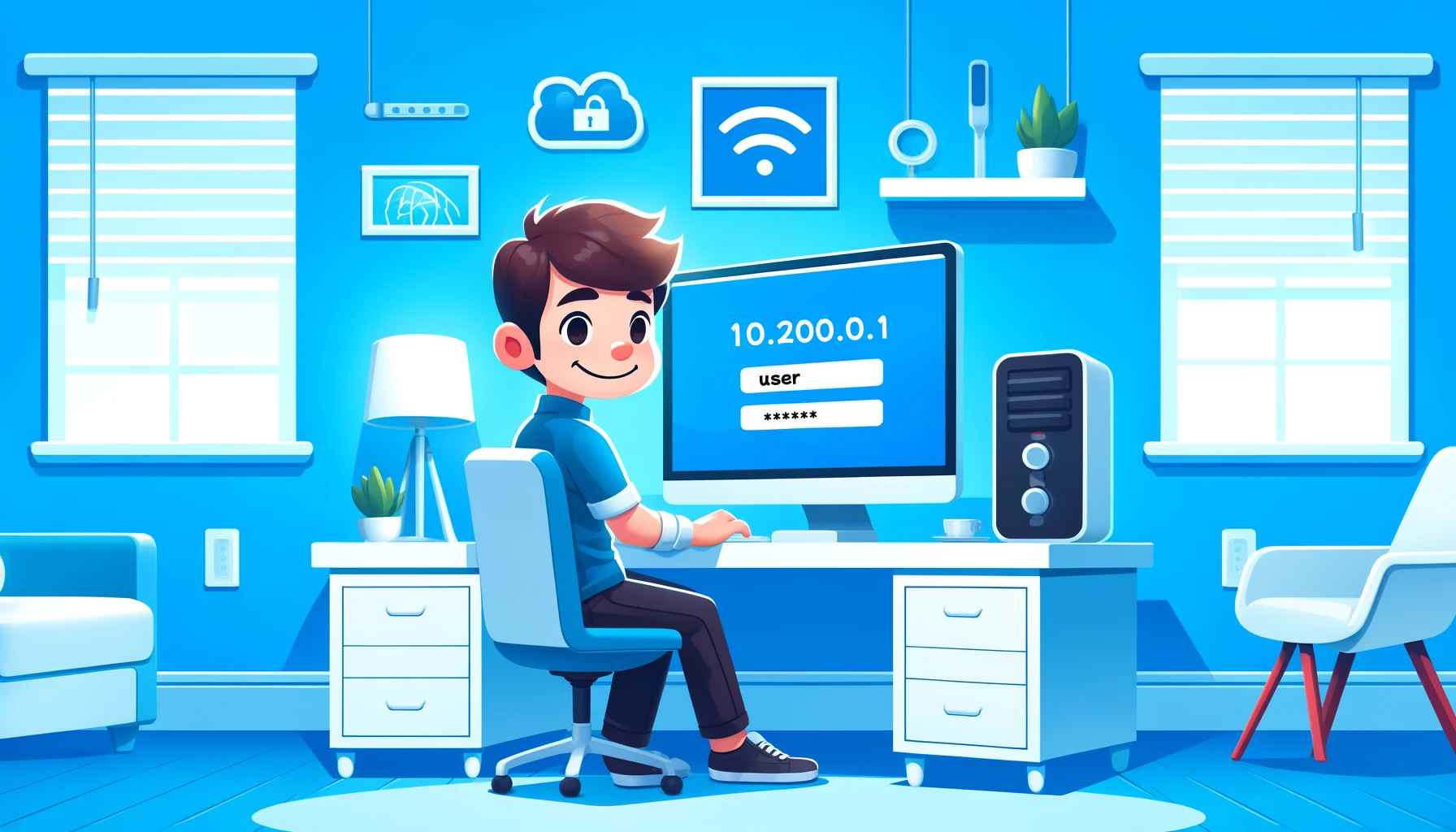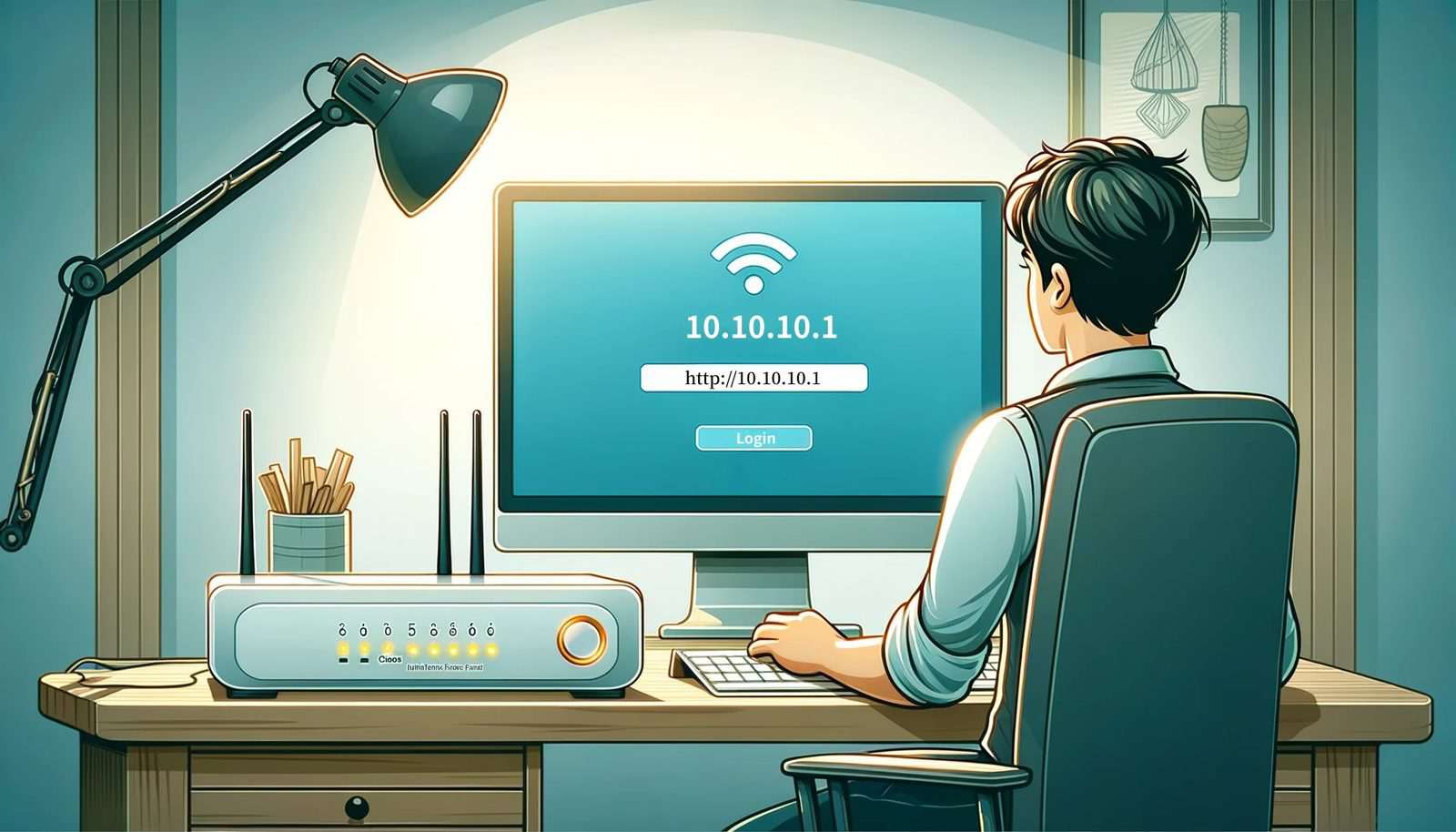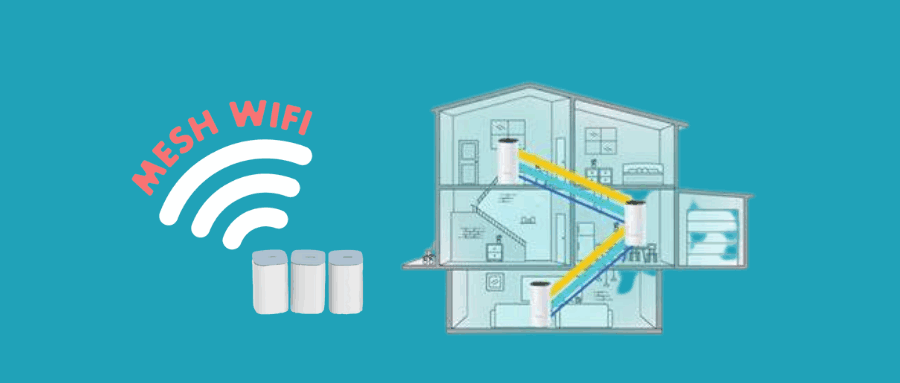What should I do if the WiFi connection is normal but I cannot access the Internet?
What should I do if the WiFi connection is normal but I cannot access the Internet?
- 2021-06-21 17:41:45
- Information

Do Mobile Phones and Computers Have the Same IP Address When Connected to the Same WiFi?
In everyday WiFi networks, routers are typically used to create and manage the network, transmitting internet connectivity to connected devices. When devices connect to the network via WiFi, the router assigns a unique IP address to e
- 2023-05-23 18:05:05
- Information

Why Am I Able to Log into Apps Using WiFi, but Unable to Open Web Pages?
Why Am I Able to Log into Apps Using WiFi, but Unable to Open Web Pages? Have you ever encountered a situation where your WiFi connection is successful and you can log into Apps such as Skype, but you are unable to open web pages? If
- 2023-04-18 12:00:03
- Popular

What should I do if the WiFi connection is normal, mobile phones and computers can access the Internet, but other devices cannot access the Internet?
What should I do if the WiFi connection is normal, mobile phones and computers can access the Internet, but other devices cannot access the Internet?
- 2020-12-16 13:45:06
- Instruction

How to view and modify the IP address of my mobile phone?
Click the icon “i” next to the WIFI network you connected. 3. On the details page of the connected WIFI, you can view the IP address of your mobile phone. 4. If you want to change the IP, you can also modify it on t
- 2024-01-17 11:47:45
- Popular

How to change the password of a TP-Link router?
Modifying the WiFi password of a TP-Link router also requires logging in to the router's admin page. Typically, the steps to modify the WiFi password of a TP-Link router are as follows (the first 3 steps are the same as modifying the
- 2023-03-06 13:46:31
- Popular

192.168.100.1 Router Administrator Login On Mobile/Computer
Ensure your device isn’t in airplane mode; disable it to connect to the router’s WiFi signal. If WiFi connection fails, try using a wired connection (via Ethernet cable) to the router’s LAN port. 2. Cannot Open the Login P
- 2024-03-07 14:26:47
- Popular

How to Set up a Guest Network for TP-LINK AX3000 Router?
Of course, you can also check "no encryption", so that visitors can connect to this WiFi without entering a password, which is more convenient. However, WiFi without a password has lower security and is more susceptible to being hacke
- 2024-01-17 14:01:32
- Popular
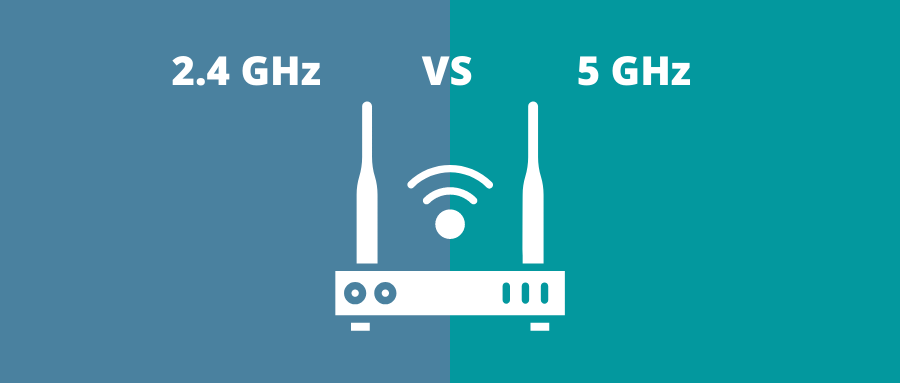
What is the difference between single-band router, dual-band router, and tri-band router?
What is the difference between 2.4G WiFi and 5G WiFi?Should I buy a dual-band router or a tri-band router?A single-band router means that the router only works in 2.4GHz mode. 2.4G is the frequency band commonly used by wireless route
- 2023-01-12 15:01:15
- Instruction
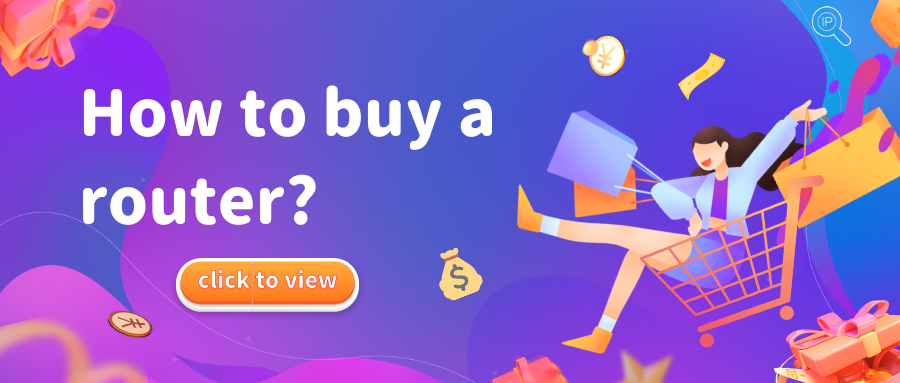
Black Friday is coming, how to buy a router?
Supported network protocols: If the router supports the latest protocols, the transfer rate of WiFi will also be relatively fast. The current WiFi protocol has developed to the sixth generation, which is often referred to as

192.168.188.1 How to Log in to Your Router on PC?
You can either directly connect your computer to the router's LAN port using an Ethernet cable or connect via WiFi. On Windows computers, you can confirm the connection status by checking the network icon in the system tray; on Mac, it's done through the

10.10.l00.254 Router Login Admin Panel
You can check the available networks in your device's WiFi settings and select your router's network. For wired connections, ensure the Ethernet cable is securely connected to both your device's network port and the router's LAN port. 2.
- 2024-03-22 17:38:32
- Popular

How to Log In to Your Router Using 192.168.49.1? (General Method)
By logging into your router, you can configure network settings, change the WiFi password, update firmware, and more. This article will introduce a general method to guide you on how to log into a router using the IP address 192.168.49.1.
- 2024-02-23 16:01:52
- Popular

How to Change the Login Address of a Xiaomi Router on a Computer? (192.168.31.1)
Alternatively, a more convenient way is to connect via WiFi: find the router's WiFi name (usually xiaomi_xxxx) in your computer's WiFi settings and enter the password to connect. 2. Access the login
- 2024-03-28 17:34:52
- Popular

How to Easily Boost Your Broadband Speed: Practical Tips for a Faster Internet Connection
Switching to a less crowded WiFi channel in the router settings can make a difference. Click to view: How to Change the WiFi Channel on a Router? Confirm Promised Speed: Check your broadband agreement for the speed commit
- 2024-01-17 13:45:04
- Popular

How to Log into Your Router Using 10.10.100.254: Step-by-Step Guide and 5 Important Tips
Access Admin Interface: With correct credentials, you'll reach the router's administration interface, from where you can manage settings like WiFi passwords, firmware updates, and guest network configurations.
- 2024-03-04 13:16:30
- Popular

Meaning and Troubleshooting Methods for Router Indicator Lights
Click to learn: What is the difference between 2.4GHz WiFi and 5GHz WiFi? Different states and their meanings: Solid green: indicates that the wireless local area network is turned on and working normally.
- 2023-03-24 10:07:14
- Popular
 IP
IP