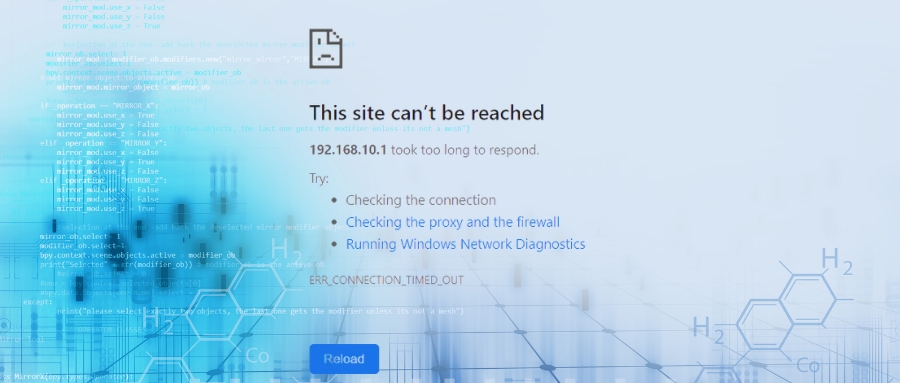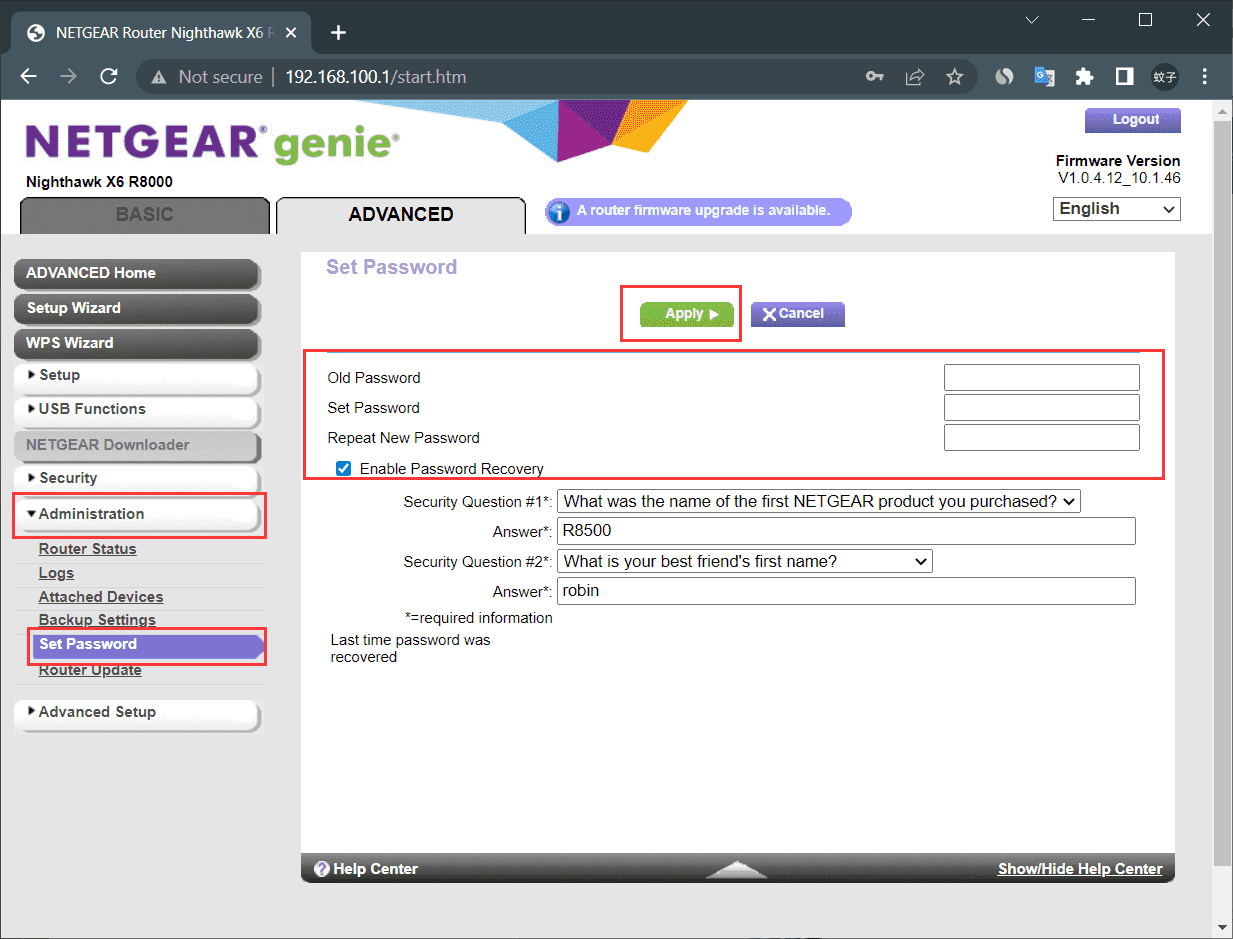
192.168.1.1 How to reset the router password?
After restoring the factory settings, reconfigure the router and set the WIFI password: a) The network cable connects the LAN port of the router to the network port of the computer; b) Open the browser, enter 192.168.1.1 (the IP address of the router), enter
- 2023-01-19 11:26:56
- Popular
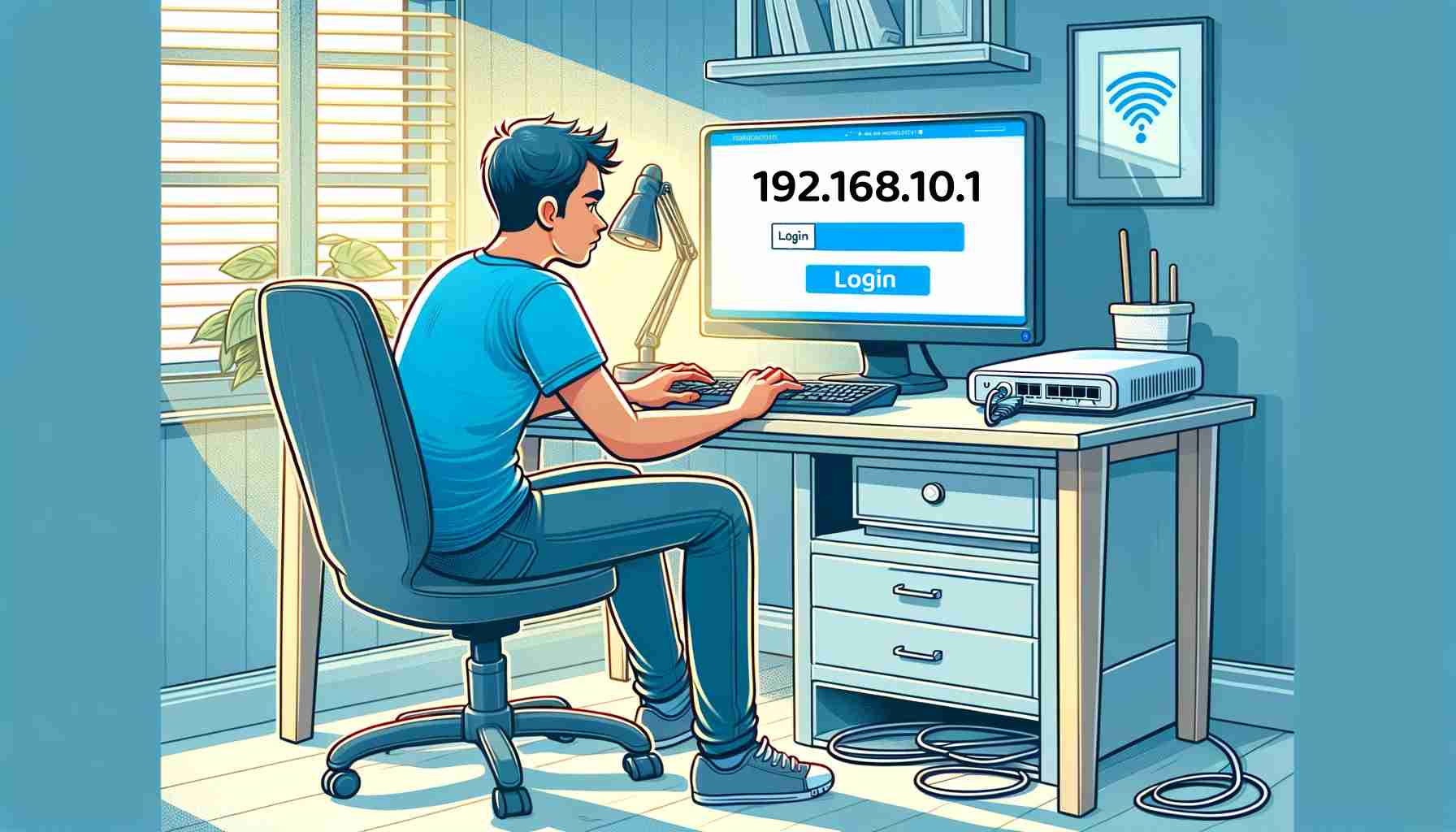
Detailed Guide on Accessing the Router Login Page via 192.168.10.1
It allows users to configure network settings, such as changing the WiFi password, setting up a guest network, updating firmware, and more. 192.168.10.1 is also a highly used private login IP address.
- 2024-02-23 16:02:49
- Popular
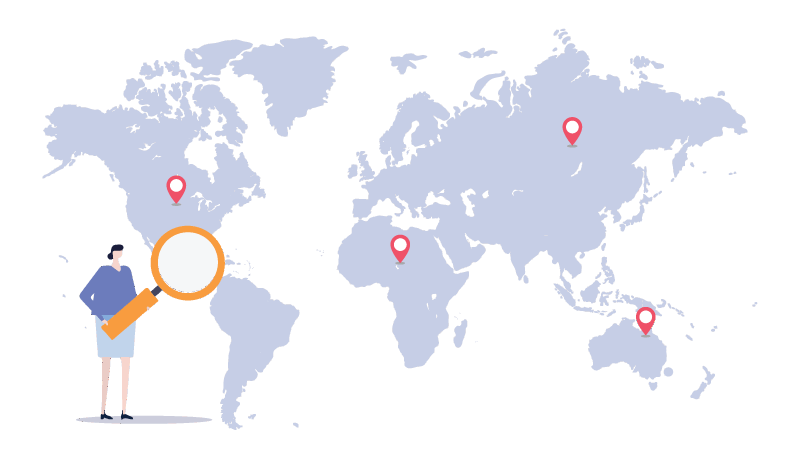
Introduction to IP2Location Database
The detecting uses IP as the keyword and uses non-intrusive IP location lookup technology to finally determine the approximate geographic location of an IP address along with some other useful information like country, region or state, city, latitude and longitude, Z
- 2023-03-23 14:49:10
- Instruction

How to Maximize the Security and Privacy of Your Home Network with Router Setup?
When you set up your WiFi, your router will usually enable the SSID by default to make it easy for users to find the target WiFi. However, it is recommended that you hide your SSID to prevent others from seeing your network name and m
- 2023-04-28 17:42:05
- Popular

192.168.1.1 Router Login Common Errors & Important Tips
When experiencing poor WiFi connectivity, network administrators will use this address to access the router's settings for troubleshooting and adjustments. In most cases, routers operate on the http protocol, allowing direct access via entering 192.168.1.1.
- 2024-03-22 17:38:51
- Popular

My Broadband Connection Is Unstable, Frequently Disconnecting – How to Fix It?
Click to view: How to Change the WiFi Channel on a Router? 4.Advanced Troubleshooting If the problem persists, a more in-depth investigation might be necessary, such as examining the router's logs, which can be complex for average users.
- 2024-01-17 13:45:31
- Popular
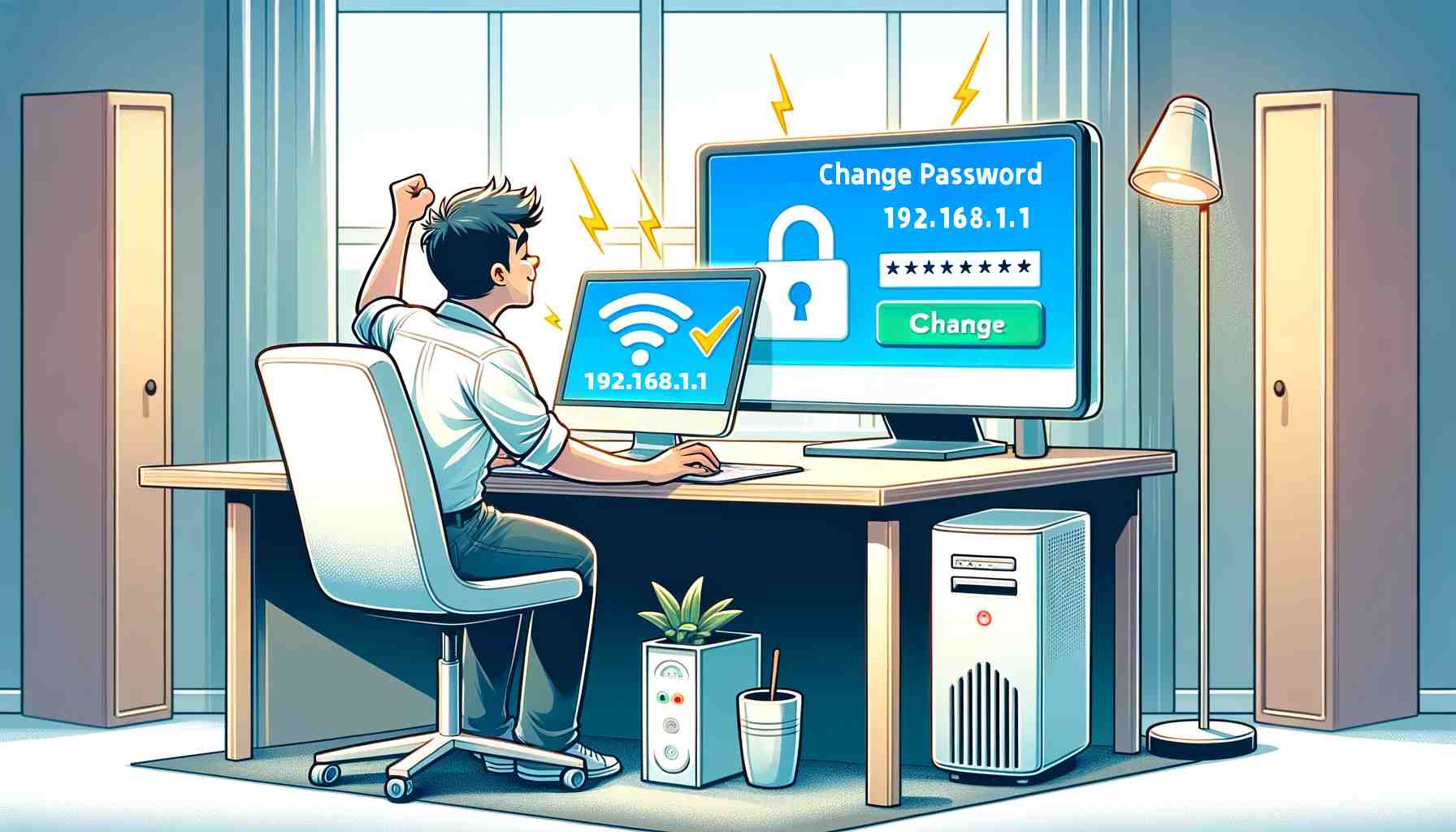
How to Change the Router Login Password? - 192.1681.1
If it is a laptop or smartphone, you can directly connect to the router via WIFI; if it is a desktop computer, you need to use a network cable to connect the router's LAN port and the computer. 2. Open a web browser.
- 2024-01-23 15:09:08
- Popular
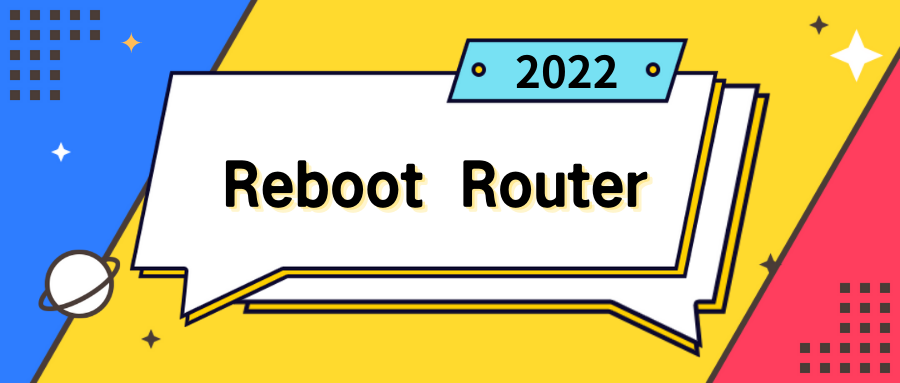
How often should I reboot my router? How to properly reboot my router?
So, if you find that your WiFi speed is slowing down, try rebooting your router! It is easy and free, and also can benefit your router network, really worth trying! Then, How often should I reboot my router? There is no standard answer to this question.
- 2023-01-09 11:00:40
- Popular

Does Ethernet Cable Affect Internet Speed?
We use wired networks or wireless WiFi every day, but have you ever paid attention to Ethernet cables? A small Ethernet cable creates a network world. It is like an invisible bond that connects us to distant information. However, sometimes you may find that the netw
- 2023-04-18 14:31:01
- Popular

How to Log In and Configure an HP Printer Using 192.168.223.1 (PC Version)?
If connecting the printer via WiFi, on your computer, open “Control Panel” or “Settings” → go to “Devices and Printers” → click “Add a printer” and select the available printer in the network → choose “Add a network, wireless or Bluetooth printer” → enter the printer
- 2024-02-07 11:56:46
- Popular

How to Set up TP-Link AX3000 Router to the Internet by Computer?
The TP-LINK AX3000 router is a cost-effective WiFi 6 router that can provide you with fast and stable wireless network. However, that requires the router is correctly configured. Have you encountered problems when setting up the TP-LINK AX3000 router for internet
- 2023-03-31 14:59:27
- Popular

How can I hide my IP address?
There are free agents and paid agents, generally recommended for payment, because paid agents are more reliable, faster and more secure.A virtual private network is a method for adding security and privacy to private and public networks, such as WiFi hotspots and the
- 2022-11-10 09:50:42
- Information
 IP
IP